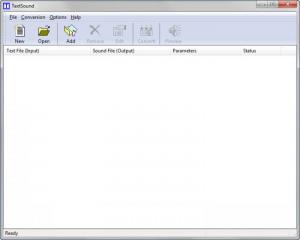TextSound
2.0 (build 2222)
Size: 2 MB
Downloads: 5816
Platform: Windows All
Sometimes it is easier to listen than to read text. But what do you do if all you have is text and you would much rather listen than read? Well, you can do what I always do: turn to software for help. And more to the point, you turn to text-to-speech tools, such as the ByteCool Software-developed application TextSound. What this application does is take the text (.txt) file you specify and converts it to an audio file. You can then take that audio file and play it in your media player of choice.
The TextSound installation file is a very lightweight 2.0MB, meaning that it will take but a moment to get the application off the web and onto your computer. The fact that it will take little of your time can also be said about the installation process. A setup wizard will guide you and you will be done before you know it. TextSound can be installed on any Windows version from Windows 95 up to Windows 7.
TextSound’s interface is as simple as they come (it doesn’t have to be complicated to do its job). At the top you have the main functions, at the bottom you have a preview window that displays the text files you want to convert to audio. The conversion task is a fairly straightforward one. The “Add” button lets you add the text file you want to convert. Then the Edit button lets you specify where to put the audio file, what voice you want to use for the conversion, and pick the output format. Last but not least, the Convert button lets you initiate the conversion process. Once said process is done, click the Preview button and your media player will launch and you will hear the audio file TextSound has just created.
A licensed version of TextSound will convert an unlimited number of text files; the trial version though is only good for 50 conversions. A notification window will show up when you initiate a conversion informing you about this fact (it also displays the number of conversions you have left).
TextSound is a very easy to use application that does just what it says: it takes text files and converts them to audio files.
Pros
Downloading and installing the application will take very little time. TextSound’s interface is easy to figure out. There are several voices to choose from and you can play with the speed, pitch and volume. You can choose between several output formats. Batch convert text files to audio.
Cons
The trial version is limited to 50 conversions. Some voices aren’t that good.
TextSound
2.0 (build 2222)
Download
TextSound Awards

TextSound Editor’s Review Rating
TextSound has been reviewed by George Norman on 09 Feb 2012. Based on the user interface, features and complexity, Findmysoft has rated TextSound 3 out of 5 stars, naming it Very Good